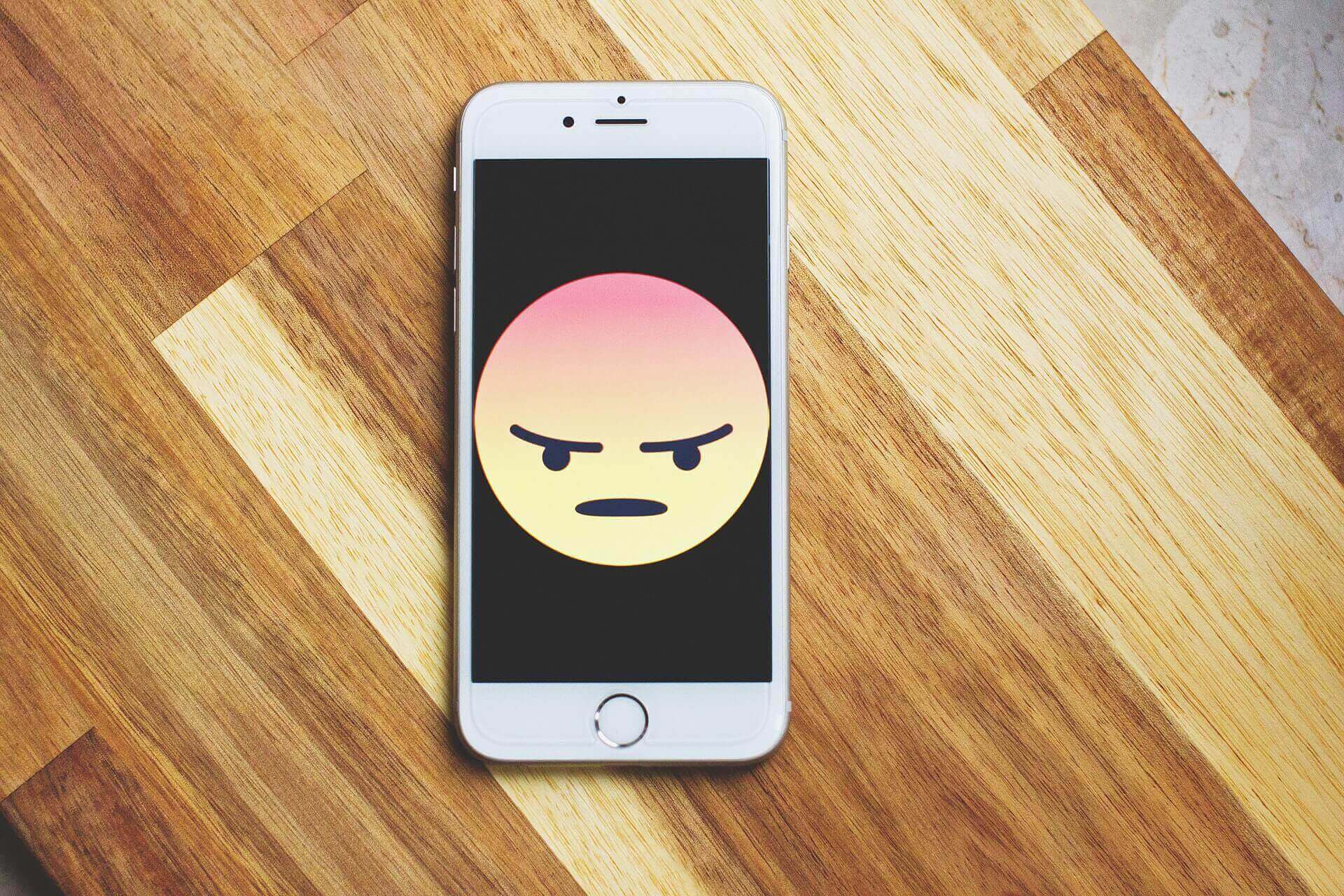Why Does My SIM Card Keep Disconnecting and How to Fix It?
 Drashco
Drashco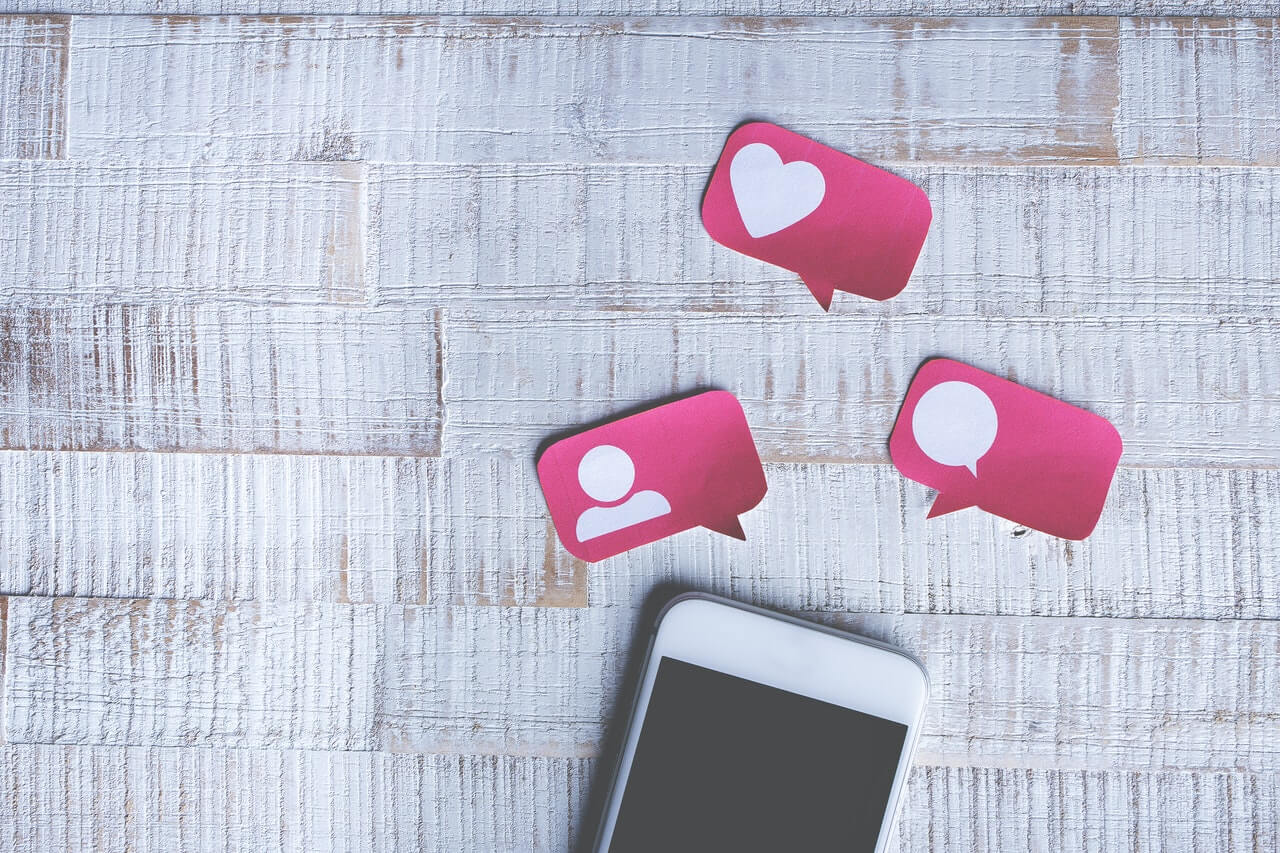
Frequent SIM card disconnections can disrupt your mobile experience.
This article delves into the primary causes and presents practical fixes to ensure a stable connection.
A SIM (Subscriber Identity Module) card is an integrated circuit that is inserted into a smartphone, tablet, or other mobile device to connect to a mobile network.
Without a SIM card, a device cannot connect to a mobile network and make calls, send texts, or access the internet. However, some users may experience issues with their SIM card disconnecting from their device, leading to a loss of connectivity.
This can be a frustrating problem, as it can cause dropped calls, slow internet speeds, and other issues. In this article, we will explore some of the common causes of SIM card disconnection and how to fix them.
Why Does My Service Keep Going In And Out?
There are several possible causes of SIM card disconnection, including:
- Physical damage to the SIM card
- Software or firmware issues on the device
- Network issues with the mobile service provider
- SIM card incompatibility with the device
Physical Damage
One of the most common causes of SIM card disconnection is physical damage to the card itself. This can occur if the SIM card is bent, scratched, or otherwise damaged. If the SIM card appears to be physically damaged, it may need to be replaced.
To check if the SIM card is damaged, you can use a small flashlight to inspect the card. Look for any obvious signs of damage, such as scratches or bent connectors. If the SIM card appears to be damaged, contact your mobile service provider for a replacement.
Software or Firmware Issues
Another possible cause of SIM card disconnection is software or firmware issues on the device. This can occur if there is a problem with the device's operating system or the SIM card's firmware.
To troubleshoot software or firmware issues, you should first try restarting the device. If the problem persists, check for any available updates for the device's operating system and install them. Additionally, you may want to consider performing a factory reset on the device, which will erase all data and restore the device to its original settings.
See also: What does sim not provisioned mean?
Network Issues
Sometimes the SIM card disconnection could be the result of network issues with the mobile service provider. This can happen due to a variety of reasons such as technical difficulties on the provider side, poor signal strength, or problems with the SIM card's settings.
To check for network issues, you can try using the device with a different SIM card or in a different location. If the problem persists, contact your mobile service provider for assistance.
SIM Card Incompatibility
In some cases, the SIM card may not be compatible with the device. This can happen if the SIM card is from a different mobile service provider, or if the device is
Causes of SIM Card Disconnection
There are several potential causes of SIM card disconnection, including:
- Poor signal strength: If your device is not in an area with good cellular coverage, the SIM card may disconnect from the network.
- SIM card is not properly inserted: Sometimes, the SIM card may not be properly inserted into the device, which can cause it to disconnect from the network.
- Software bugs: Certain software bugs or glitches in the device can cause the SIM card to disconnect from the network.
- Device settings: Incorrect settings in the device can cause the SIM card to disconnect from the network.
- Damaged SIM card: If the SIM card is damaged, it may not be able to connect to the network.
How to fix SIM card disconnection
There are several steps you can take to try and fix SIM card disconnection, including:
- Check your signal strength: Make sure your device is in an area with good cellular coverage.
- Check the SIM card: Make sure the SIM card is properly inserted into the device and that there is no damage to the card.
- Restart your device: Restarting your device can often fix software bugs or glitches that may be causing the SIM card to disconnect.
- Check your device settings: Make sure the device settings are correct.
- Update your device software: Make sure your device software is up to date, as newer versions may include fixes for known issues.
- Bring it to repair if the above does not solve the issue: If the above steps don't resolve the issue, it may be due to a hardware problem with the device. In this case, it's best to bring the device to a repair shop for further troubleshooting and repairs.
- Conclusion
SIM card disconnection can be a frustrating problem, but by understanding the common causes and taking the appropriate steps to fix the issue, you can often resolve the problem and get your device connected to the network again.
Additional Tips
- Keep your SIM card clean, dust can cause connection issues
- Try to reset your network settings
- Try using another SIM card to confirm if the problem lies with the SIM or the device
- Change the location of the device or move closer to the window