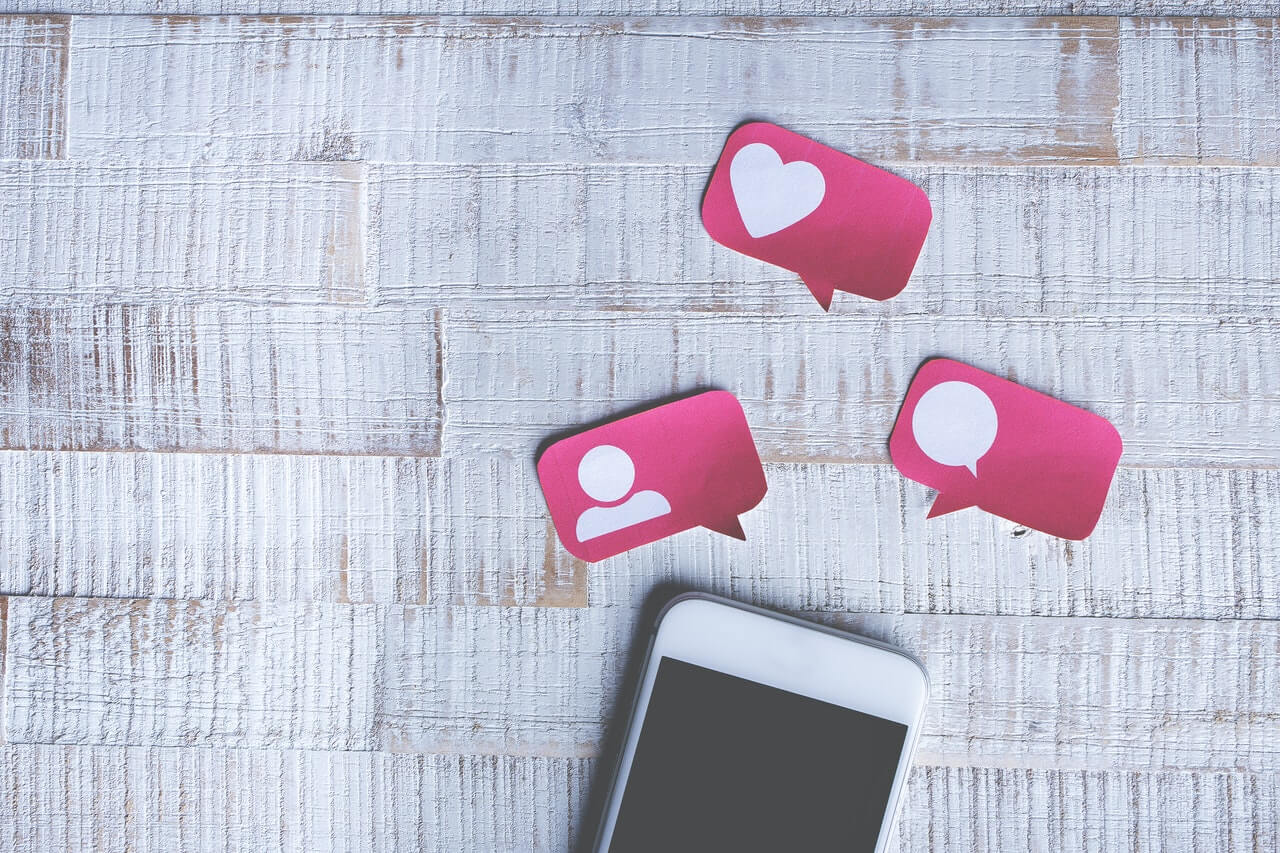What does 'SIM not provisioned for voice' mean and how to fix it in 2024?
If you're greeted with a 'SIM not provisioned for voice' message, don't panic. Today I'm going to show you how to fix the SIM not provisioned for voice error on your Android or iPhone...
 Drashco
Drashco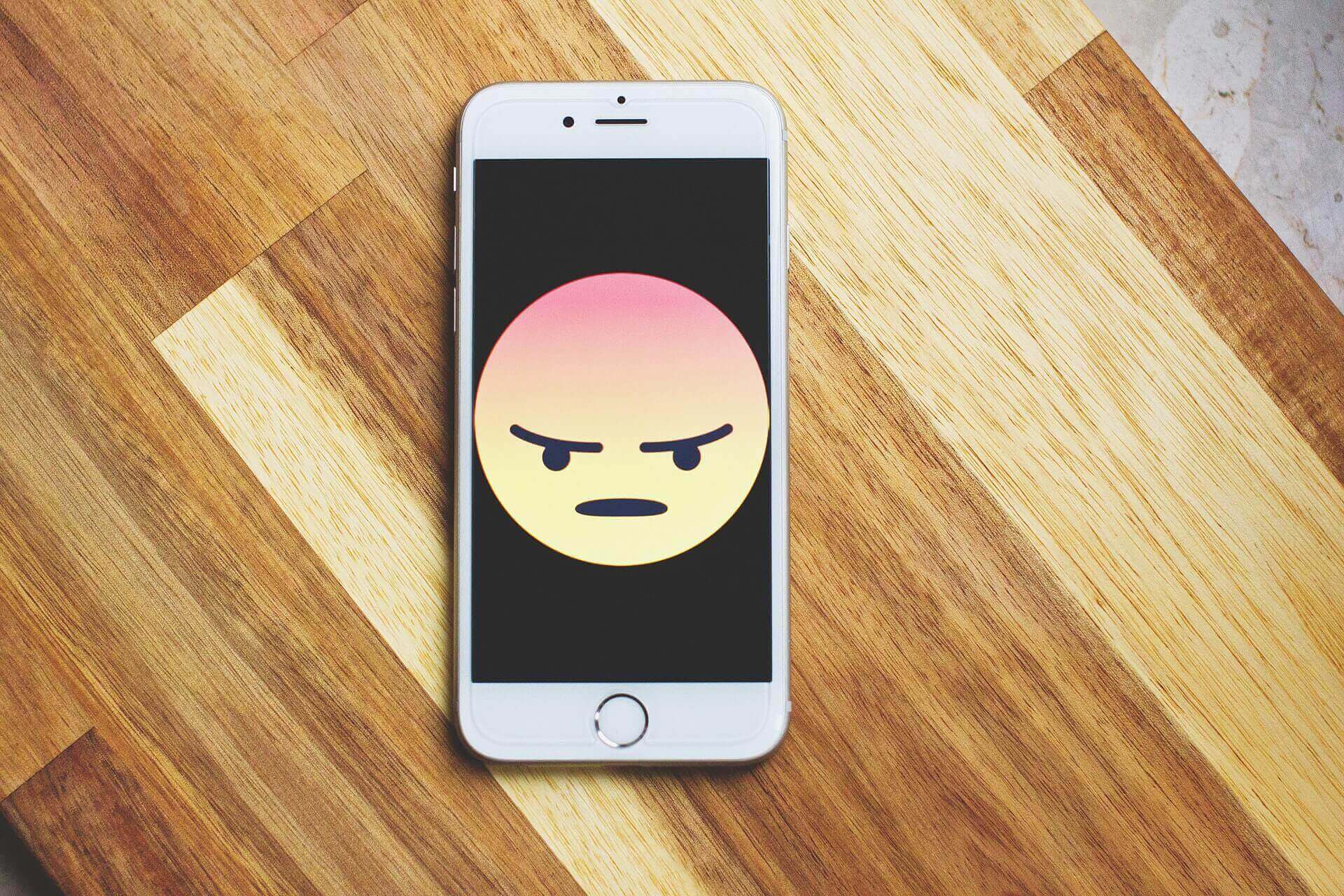
If you're greeted with a 'SIM not provisioned for voice' message, don't panic.
Here, we explore common reasons behind this and offer easy-to-follow solutions to get your voice services up and running again.
Today I'm going to show you how to fix the SIM not provisioned for voice error on your Android or iPhone.
In this guide, you'll learn:
But before I share it with you, I have to admit something,
The first time when I saw this annoying error message on my phone, I was so angry!
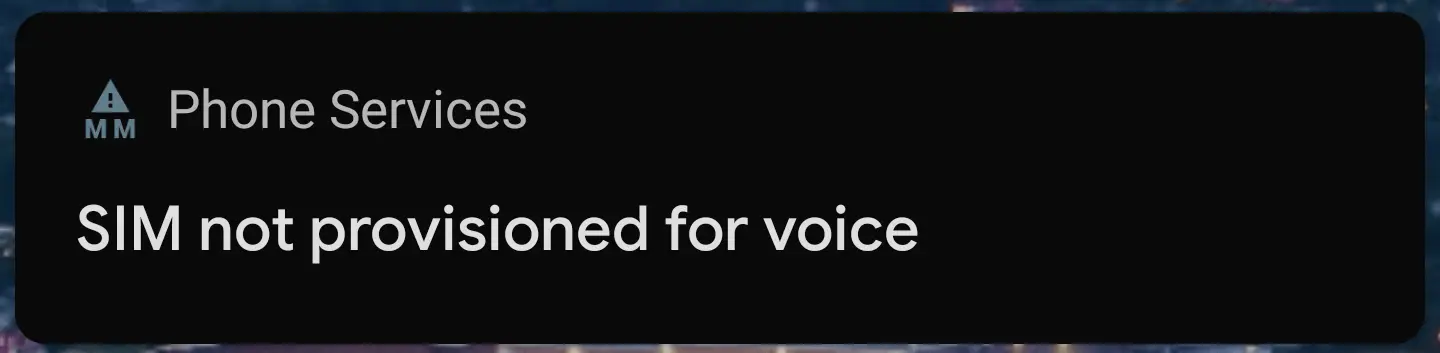
The worst part?
It happened moments before I needed to join an important conf-call with a client. Hoping it would resolve the issue quickly, I took a deep breath and restarted the phone (Spoiler alert: reboot on its own did not help!).
Sidenote: We are all so reliant on modern technology that even some sudden phone error or sim card message can make you feel helpless.
Let's go back to my story about the "Phone not provisioned for voice" error.
After the initial shock and frustration, I called my friend Rob who is a Telco veteran (worked as an IT engineer for two major national mobile networks) and asked him:
Why does my phone say SIM not provisioned for Voice?
He briefly explained what's causing the error message and also told me how to fix it on any phone. Believe it or not, in most cases, you can quickly solve the problem by yourself.
In fact, these are the exact techniques that Rob suggested me to try in order to get rid of the SIM card error.
But before I share it with you,
Let's take a look at what does the message SIM not provisioned for voice mean.
So let's dive right in.
What does SIM not provisioned for Voice mean?
Provisioning is actually an old term from the Telco (telecommunication) industry.
SIM card (subscriber identity module) is used to identify the subscriber account. So, carrier is provisioning the service to the end user (subscriber) by provisioning service to the subscriber's SIM card.
See also: If Cellular Data is Turned Off, Can I still Call?
Since the SIM card represents the account, SIM not provisioned for voice meaning is that the voice phone line is no longer attached to the SIM card.
At this point you cannot receive or make any voice calls, except for emergency calls (911 in the US, 112 in Europe).
This can happen in the following cases:
- If you have ported the number from another provider. In such case, you need to wait for a provider system refresh to occur, sometimes up to 24 hours;
- Due to the ongoing maintenance, network congestion, or patching and updating, the service provider's authorization server can be temporary unavailable (not responding), or responding to authorization requests with huge delay;
- If the service provider rolled back some changes and updated the status of your SIM by mistake - they accidentally detached the voice phone line from your account.
- Your SIM card isn't picked up by the cellphone, or it is, but the cellphone is unable to establish communication with the operator's SIM provisioning server.
Provisioning works the same way on any cellular carrier, on any device. In other words, SIM not provisioned for voice can affect any Samsung, iPhone or Android phone.
As you can see, all mobile devices (even dual Sim phone) can experience this problem.
See also: Metro PCS SIM card not working in unlocked iPhone?
Now that we have clarified what is sim not provisioned for voice, let's see what we can do to fix it.
I'll cover that in a minute.

How to fix SIM not provisioned for voice?
So how do you fix SIM Card not provisioned for voice error?
By employing the quick fix steps I'm about to share with you in this guide.
First remove the battery, remove the card and try the Sim in another phone. This step is necessary to ensure that sim card card is functional.
Then return in back into your phone and follow the next tactics carefully.
There are only two ways how to fix the "SIM Not Provisioned for Voice":
- Update Carrier services and SIM toolkit;
- Contact your Mobile provider support.
I will explain how I managed to fix the SIM card not provisioned error on Android mobile phone and iPhone, without contacting the customer support.
Let's dive right in.
Solution no. 1 How to Fix it: Update carrier services and SIM toolkit clear data
If you can’t receive or make calls due to the "SIM not provisioned for voice" error, try the troubleshooting steps explained below to fix the problem.
To make sure all your phone services and apps in charge for SIM registration are running smoothly, proceed with the steps below:
- Search for carrier services in Google Play Store app, open the carrier services app and tap Update;
- Go to Android Phone Settings, tap Apps and search for SIM toolkit app. Tap Force stop, then OK. Tap Storage, then tap Clear data and Clear cache;
- This step is for Google Fi users only, skip to the next step if you're not using Google Fi services. Open the Google Play Store app, tap Menu and then My Apps & games. Tap Update if there's an update available next to Google Fi app.
- Go to Android Phone Settings, tap General management, tap Reset, tap Reset network settings , choose SIM number (only for dual-SIM devices), tap Reset settings. NOTE: You might loose all previously saved WiFi passwords and Bluetooth pairings;
- Finally, restart your phone by following these steps: Press and hold the Power button until the menu pops up, tap Restart.
After all the steps are done, ask a friend to call you or try making a call to check if the issue is fixed.
If the phone stil says SIM not provisioned for voice, move onto the next solution.
Solution no. 2 How to Fix it: Contact the Carrier or Network Provider Support
Sometimes all the steps mentioned above cannot solve the 'SIM not provisioned for voice' error. The only solution left in that case is to contact the mobile provider's customer support.
Have in mind that your mobile providers are the only one that can deactivate or activate the SIM card using the provisioning server. So this is not something you can do on your own and without their assistance.
When you call, tell the customer service representative that you are getting a "SIM not provisioned for voice" error on the phone and your phone number.
Support agent might also ask you about exact phone model as well, so do have it ready.
Here are some contact numbers and websites of major CA, UK and US carriers to get you started:
- To fix SIM not provisioned for voice Vodafone UK: Call 03333-040-191 or start a webchat. Hours: 8am to 8pm.
- To fix 'SIM not provisioned for voice' on Bell CA: Call 514-420-7748 for monthly plan subscribers, call 800-537-9999 for prepaid subscribers, or start a webchat. Hours: 24/7.
- To fix SIM not provisioned for voice FIDO: Call 888-945-FIDO, or 888-481-3436. You can also visit their website. Hours: 8am to 10pm, Weekends: 8am to 9pm.
- To fix SIM not provisioned for voice Rogers: Call 1-888-ROGERS-1, or try the rogers.com contact page.
- To fix SIM not provisioned for voice T-Mobile: Call 877-746-0909 or start a webchat.
- To fix 'SIM not provisioned for voice' on Metro by T-Mobile (formerly Metro PCS): Call 888-8metro8 (888-863-8768).
- To fix 'SIM not provisioned for voice' on Boost Mobile: Call 888-BOOST-4U (888-266-7848).
- To fix 'SIM not provisioned for voice' on Cricket Wireless: Call 800-274-2538 or start a webchat.
- To fix 'SIM not provisioned for voice' on U.S. Cellular: Call 888-944-9400 (for 3G SIM cards) or start a webchat. Hours: 07:00 am to 10:00 pm CT.
- To fix 'SIM not provisioned for voice' on Straight Talk: Call 877-430-CELL (877-430-2355).
- To fix 'SIM not provisioned for voice' on Republic Wireless: There is no need to call the carrier to fix the "SIM not provisioned for Voice" error. Simply refresh activation by dialing *#*#8647## from the Phone app, while connected to the WiFi.
- To fix 'SIM not provisioned for voice' on Verizon: Call 800-711-8300. If you're using a completely new SIM card, ask for the SIM card activation by calling 877-807-4646 from any phone.
- To fix 'SIM not provisioned for voice' on Sprint: Call 888-211-4727 or start a webchat.
- To fix 'SIM not provisioned for voice' on AT&T: To solve "SIM not provisioned" call 800-331-0500. Alternatively, on their website, you can start the SIM activation process in the section "I'm ready to activate my SIM or eSIM".
- To fix 'SIM not provisioned for voice' on Assurance Wireless: Call 888-321-5880 or send a snail mail support request (yes, I'm not kidding) to Assurance Wireless, P.O. Box 5040, Charleston, IL 61920-9907.
- To fix SIM not provisioned for voice Google Fi: Call 844-TALK-2-FI or sign in to your Google Fi account and request support online, or google fi replacement sim.
- To fix 'SIM not provisioned for voice' on Tracfone: Call 800-867-7183 or start a webchat. by clicking Contact Us then Live Agent Chat at the bottom of the page. Hours: 08:00 am to 11:45 pm (EST) 7 days a week.
- To fix 'SIM not provisioned for voice' on Virgin Mobile: Call 888-322-1122. Note: VirginMobileUSA.com has discontinued their US operation in Q1 2020 and existing Virgin Mobile customers were transferred to Boost Mobile.
How to fix "No voice service temporarily turned off by carrier"?
This error message is resulted by a temporary voice service outage. The fix depends on the following: Does your mobile data/voice calls work when you get this error?
- If your voice or mobile data does not work, than all you can do is wait for the service to be restored. It might help to restart your cell phone, which will force phone to retry and establishing the voice service again.
- If your voice calls and mobile data work fine, you can ignore this message. However, if you get this message very often it can be annoying, so you might consider disabling such notifications: Settings > Apps and notifications > See all apps > Tap the 3 dots menu upper right corner > Tap show system > Tap phone services > Tap notifications > Turn off alerts.
Quick Fix for 'SIM Not Provisioned MM 2'
When the error message "Sim not provisioned mm2" or "Sim not provisioned for voice" is shown on display, your cellphone allows emergency calls only.
You won't be able to send a text or dial anyone except for 911 as long as the phone shows available carrier network signal strength.
However, you should be able to use your smartphone or tablet without any problem for messaging and WiFi calls using applications like Skype, Teams. Viber, WhatsApp, or Signal.
So how do you fix SIM not provisioned?
Employing the quick fix steps I'm about to share with you in this guide.
What is SIM Not Provisioned Meaning?
I'll cover that in a minute.
First, I have to mention that 'provision mm2' error message does not have anything to do with your phone model or operating system. You can likely get this error on Android smartphone or any iPhone device.
Now, let's see what does it mean "SIM not provisioned" and the main reasons for SIM Not Provisioned error message on any mobile network.
"SIM Not provisioned" basically means your SIM card is not tied to your account.
- If you have transferred the number to a brand new Sim card;
- If you got a brand new phone with a new or old Sim card;
- The service provider authorization system is temporarily unavailable;
- You may be outside your carrier coverage area with no existing roaming agreement.
The most common reason for "Sim not provisioned mm2 error message" is because your Sim card is suspended by the network provider, not activated, or isn't picked up by the smartphone.
In fact, if you just bought a new Sim card (new account or line of service), then you are likely to see this error. You may need to activate the SIM according to instructions provided by the mobile operator.
Activation should also work if you don't want to or can't use the old SIM in the new phone. If this is a replacement device for an older cell phone, you only need to move the old SIM into the new phone SIM card slot.
If your Sim card is not brand new and was working fine until now and then suddenly started giving this error, it could be one of those options:
- Faulty SIM - Your Sim card is dead (if it is too old) and you need to replace it. TIP: try inserting the Sim card in a different phone;
- Sim card does not have proper contact with smartphone sim card slot pins - you need to clean then reinsert it;
- Your network operator deactivated the Sim card because you transferred the number to a new Sim card.
There can be many other cases, but the most common reason is your Sim card is inactive. Have in mind that your service providers are the only one that can deactivate or activate the Sim card using activation server. So this is not something that you can do without their assistance.
How Do You Fix SIM Card Not Provisioned?
4 Solutions How to Fix "SIM Not Provisioned" Error:
- Reseat the Sim card;
- TopUp Your Phone;
- Report Phone as Lost/Stolen;
- Contact the Carrier or Network;
I will explain how I solved the SIM card not provisioned error on Android mobile phone and iPhone, step by step.
Let's dive right in.
Solution 1 How to Fix it: Reseat the Sim card
Sometimes the issue might not be with your carrier but with the mobile phone or Sim card itself. Even if you haven't opened the phone or touched the Sim card recently, it might happen that it moved slightly and has poor contact with the sim port and phone circuits.
Few general SIM card precautions:
- Keep the SIM card dry and clean;
- Avoid touching the gold contacts;
- Don't bend, trim, cut, or modify the SIM card in any way;
- Avoid exposure to extreme temperatures or strong magnetic fields.
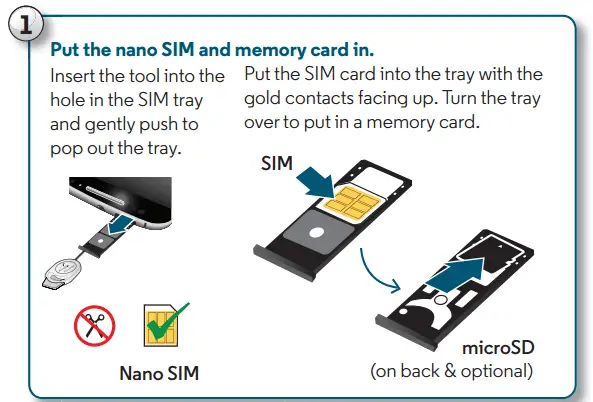
To make sure your SIM card is inserted correctly and has good contact, try the following steps:
- Turn off your phone or tablet using the power button;
- Open the SIM lid or the back cover, depending on the model of your device. Every smartphone opens differently, so double-check the manual if you have not done it before. Usually, a paper clip or a SIM ejector tool will do the job;
- Locate the SIM card tray or SIM holder. For some Android devices, you need first to remove the battery to reach the SIM card holder. Check this guide on how to locate the SIM tray on iPhone;
- Pop-out your SIM card from the phone. After ejecting the sim, use a soft rubber pencil eraser to clean the gold SIM card contacts. Then use a soft cloth to wipe away any eraser residue, oils, and dust gently;
- Put the SIM card back into your phone SIM card slot. Make sure to insert it fully. Reassemble the device and turn it back on.
If your sim card is protected with the SIM card PIN, make sure to enter the correct unlock code.
Now that you properly inserted the sim, check if your phone gets service - that means the problem with SIM not provisioned is solved. If not, move onto the next section.
Solution 2 How to Fix it: TopUp Your Phone
Sometimes adding a $1 to your account may trigger a mobile network provider to provision your account (and your SIM card) again. Now restart your phone and check if the "SIM not provisioned" error has gone.
Some mobile networks use GSM (2G), and some use LTE (data or LTE calling) for voice calls. If your phone is configured to LTE only, change to auto 4G/3G/2G AUTO so that your phone will automatically switch between 2G, 3G, 4G, and LTE.
Solution 3 How to Fix it: Report Phone as Lost/Stolen
This solution is sometimes more convenient then the top-up method, as it does not involve spending any money. So here's what you need to do:
- Try reporting your phone lost using the customer self-service online portal. Click on the lost/stolen button to suspend your service, then log out.
- Wait for a couple of minutes, log in and then report the phone as found - resume your service.
- Finally, reboot the mobile phone to see the magic at work - fixing the "SIM not provisioned" error has never been easier!
Solution 4 How to Fix it: Contact the Carrier or Network Provider
Sometimes all the steps mentioned above fail to solve this "Sim not provisioned mm#2" problem. The only solution left in that case is to contact the service provider's customer support.
So how do you activate your sim not provisioned?
Contact your service provider, and they will either:
- Activate the Sim card if there isn't any problem; or
- Give you a new Sim card in case they conclude that the existing one is faulty.
Each carrier requires a phone call or a visit to its webpage to start the process. When you call, tell the customer service representative that you are getting a "SIM not provisioned" error on the phone.
See also: Can water damage the SIM card?
Let me know what worked for you?
If you have successfully fixed the SIM not provisioned error by following the steps explained in this guide, please share and like this post so that other people can easily find it to solve their SIM errors.