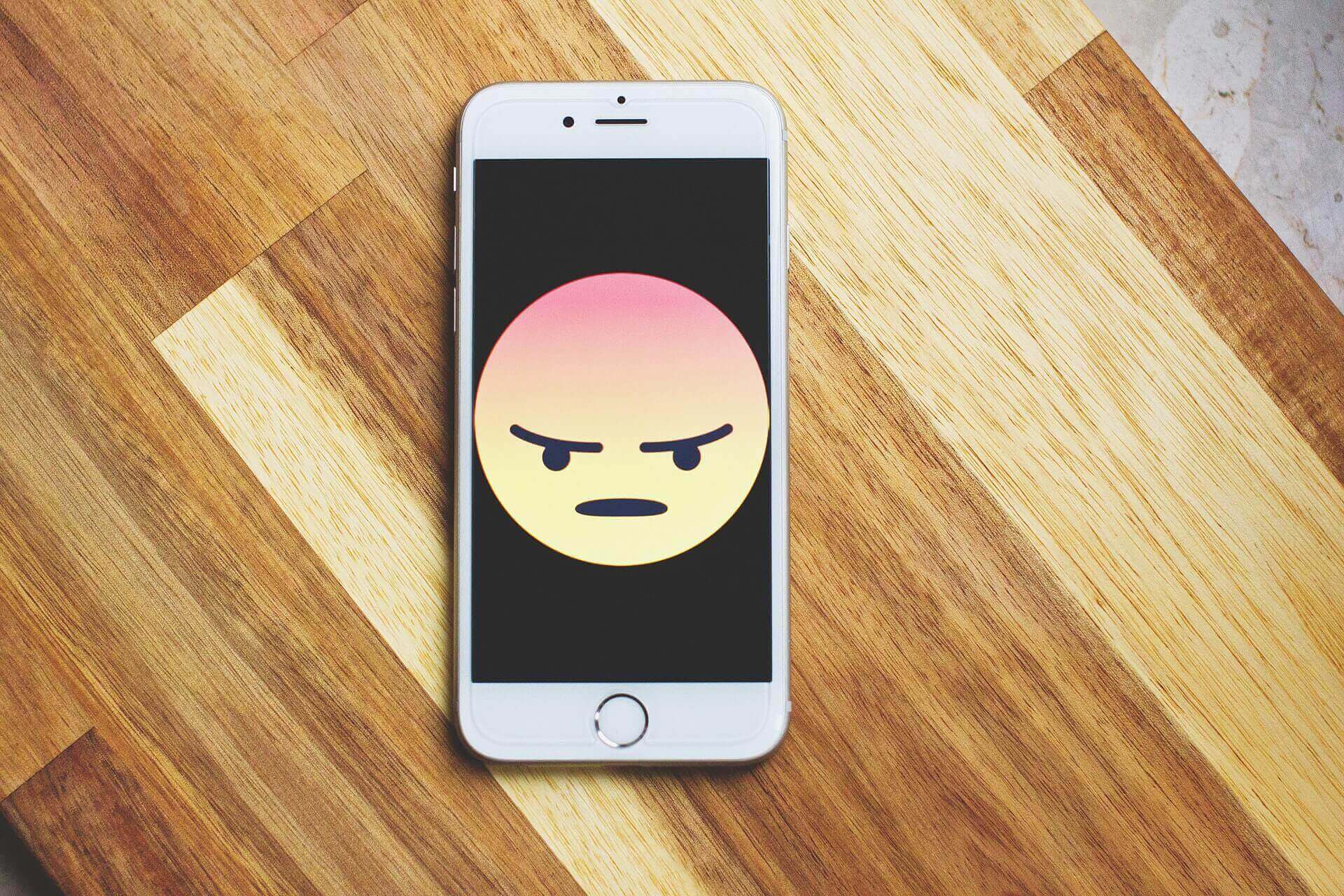Metro pcs SIM Card not Working in Unlocked iPhone (Easy Fix)
 Drashco
Drashco
Today I'm going to show you how to fix the MetroPCS SIM card not working in unlocked iPhone.
So get your iPhone and SIM card ready.
SIDENOTE: MetroPCS is a former name of a famous network provider. After being acquired by T-Mobile, Metro PCS got a new name - "Metro by T-Mobile".
In this guide, you'll learn:
But before I share it with you, I have to admit something,
The first time I needed to switch the Metro SIM into another iPhone, I was so angry and frustrated as I was getting no service with my sim card!
The frustration was mainly because I did this many times before without any issues (though with a SIM card from a different service provider).
Basically, after ejecting the SIM from the old phone and popping it into the unlocked iPhone, I expected it to work instantly.
No complicated activation steps, nothing.
With Verizon SIM it simply worked.
But with MetroPCS SIM is a totally different story.
So after I lost count of times I've restarted my phone and taken out the sim card and put it back in, I finally decided to call my friend Rob, who is a Telco veteran (worked as an IT engineer for major national mobile networks), and asked him:
Why is my Metro PCS SIM card not working in an unlocked iPhone?
He briefly explained what's causing the error and also told me how to fix it on any phone. Believe it or not, you can quickly solve this issue.
In fact, these are the exact techniques that Rob suggested me to try in order to get rid of the SIM card error.
But before I share it with you,
Let's take a look at why is Metro PCS SIM not working in another (unlocked) iPhone.
See also: What does 'SIM not provisioned for voice' mean, and how to fix it?
Switch Phone MetroPCS
So let's see what's going on inside.
To receive the service on your unlocked phone with Metro PCS SIM, Metro first need to tie the SIM card serial number (UICC) with the phone's unique ID (IMEI) in their system.
It is worth noting that other carriers do not impose such restrictions to their users.
Although some of you might argue this is a nice security feature to prevent fraud, the truth is somewhat different.
So why does MetroPCS need to tie the sim UICC to the device IMEI in order to provide you with a mobile service?
it's because Metro by T-Mobile is using the same old authentication system since the early days of CDMA telephony. CDMA devices needed a UICC to be tied to the phone's ESN/IMEI to access the LTE network.
With that being clear, let's see what we can do to fix it.
How to fix MetroPCS SIM card not working in unlocked iPhone?
So how do you fix Metro PCS SIM Card that is not working in an unlocked iPhone?
By employing the quick fix steps I'm about to share with you in this guide.
Get your phone and Metro SIM card ready.
There are only two ways how to tie the MetroPCS SIM UICC to the new device's IMEI.
I will explain how I managed to fix the SIM card not provisioned in unlocked Android mobile phone and iPhone, without contacting the customer support.
Let's dive right in.
Solution no. 1 How to Fix it: Access Metro Online Self-Service Portal
- Find your (new) phone’s unique ID number (IMEI) by dialing *#06#, or locate it on the label under the battery. On iPhone and other phone models, it can also be found on the phone package box. Write it down on a piece of paper;
- Now, you’ll need your Metro SIM card. Find the SIM number printed on the card. Write it down on a piece of paper;
- On MetroPCS website, you can start the phone activation process by logging into your self service portal using your mobile phone number and 8 digit Account PIN. You will then receive a temporary, 6-digit security code via SMS;
- Go to My Device or Your Phone > Upgrade;
- System will ask to enter your phone's IMEI number and SIM number. Enter both numbers correctly, doublecheck if entry is correct. Hit "Check", "Next" or "Confirm";
- Put the SIM into your new unlocked phone and see if you got the service.
After all the steps are done, ask a friend to call you or try making a call to check if the phone is activated on Metro by T-Mobile.
If the phone stil doesn't get the service, move onto the next solution.
Solution no. 2 How to Fix it: Call MetroPCS Customer Support
Sometimes you can get stuck at one of the steps mentioned above. The only solution left in that case is to contact the mobile provider's customer support.
Have in mind that your mobile providers are the only one that can deactivate or activate the phone using the provisioning server.
Support agent might also ask you about exact phone model as well, so do have it ready.
- Put the SIM into the old phone that is already connected to Metro by T-Mobile;
- When you call *228 tell the customer service representative that you want to "swap phones" and want to keep the same SIM card. Follow the questions and prompts carefully;
- Enter the account security code when asked;
- Metro will then text you a temporary code that you'll need to enter;
- Now enter the IMEI number of the phone you're switching to;
- Once this is done, the service will be cut off on the current phone and will be switched to the new phone;
- Put the SIM into your new unlocked phone and see if you got the service.
Here are Metro contact numbers and websites to get you started:
To fix 'SIM card not working in unlocked iPhone' on Metro PCS: Call 888-8metro8 (888-863-8768).
Alternatively, on their website, you can start the phone activation process by logging into your self service portal using your mobile phone number and 8 digit Account PIN. You will then receive a temporary, 6-digit security code via SMS.
See also: Can water damage the SIM card?
What if SIM card only has 19 digits MetroPCS?
Depending on how old is your SIM card, you might run into the following problem:
How do I get my 20 digit ICCID if I only have the sim card and it's 19 from Metro PCS?
Solution is easy - for Metro PCS, simply add the capital "F" at the end.
And you're done.
For some other carriers (in case you have not transferred your old phone number), SIM ICCID ends with the last four digits of your phone number. So you can easily figure out which digit is missing.
Let me know what worked for you?
If you have successfully fixed the Metro SIM card to be working in unlocked iPhone by following the steps explained in this guide, please share and like this post so that other people can easily find it to solve their SIM errors.